In India the vaccination process has begun following frontline staff senior citizens and those over 45 with chronic conditions are also being vaccinated. It is important to have proof of vaccination on hand because it may be needed for a variety of reasons in the coming months, including international travel.
If an individual has received the vaccine, then they can download their Covid vaccination certificate. This can be done using the aarogya sethu, the Covid 19 tracking app. It has now been integrated with the Cowin india's first vaccination app users will be able to view wax and related information, as well as download vaccination. E-Certificates. First up, you need to download the arogya setu app from the google play store for android devices and app store on ios devices. Now follow the steps I am going to show first up open the aarogya sethu app once the app is open head to the coven section located on the right side of your screen. Now, head To vaccination certificate by simply tapping on proceed, enter the 14 digit beneficiary id now tap on the get certificate option your vaccination certificate will be downloaded to your device. The point to note is to use this method. User will need to register the aarogya setu app with the number given during the vaccine registration.In this post, I will teach you how to download the Vaccination Certificate using the aarogya setu app in India. Watch the blog until the end
Aarogya Setu :
Google Playstore : Click Here
Appstore : Click here

Post a Comment